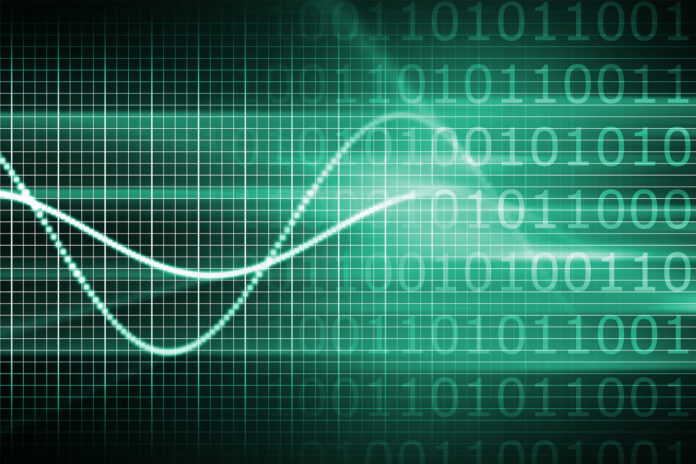SELinux is a Mandatory Access Control (MAC) system, developed by the NSA.
When SELinux is enabled, it can run in either enforcing or permissive modes.
When SELinux is installed on your system, it can be either enabled or disabled.
Verify which SELinux packages are installed on your system:
rpm -aq | grep selinux
File: /etc/selinux/config
SELinux can take one of these three values: enforcing, permissive, or disabled.
Reboot your server for the changes to take effect:
reboot
Verify your SELinux installation’s status:
sestatus
You can check which mode your system is running by issuing the following command:
getenforce
Use the following command to view SELinux policy modules currently loaded into memory
semodule -l
To get the list of ports of SELinux
semanage port -l
By default, SELinux log messages are written to /var/log/audit/audit.log
For more information:
https://selinuxproject.org/page/User_Resources